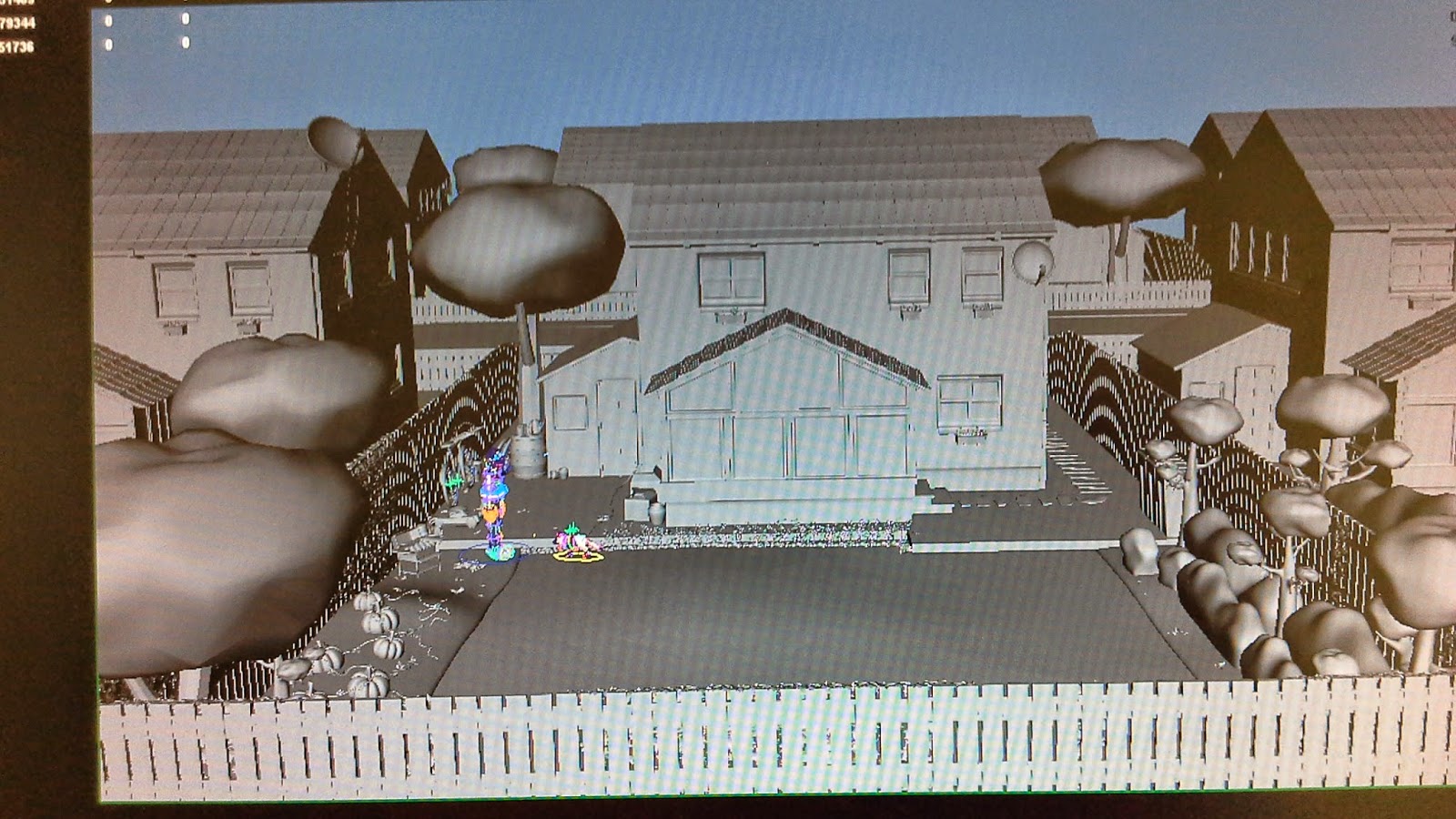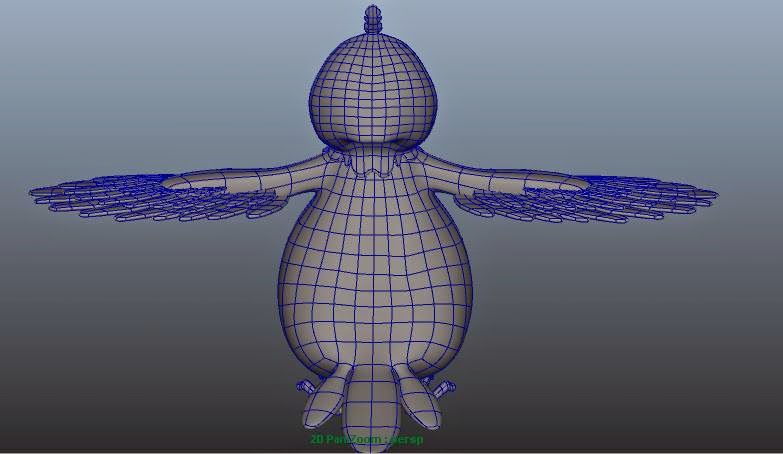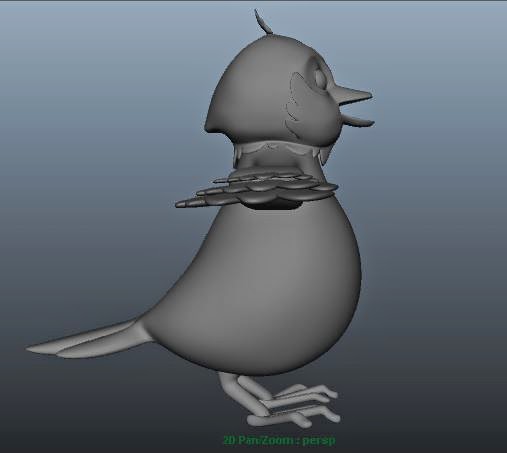I had never used VRay and was a bit skeptical about using it but then I had heard a lot of about it being the best way to render. So, I watched a few tutorials online. But first I needed to download the VRay Plugin so that I could play with its settings and check out for myself.
I downloaded a Demo Version from http://www.chaosgroup.com/en/2/downloads.html?s=v-ray-maya
There are a number of limitations when you use this demo version that don't seem much of a put off when you are downloading but when you start using the plug-in and see how awesome it is, you wish you could have the full-version and that puts you off.
While using VRay, the default render settings seemed more or less perfect. There were hardly any changes that was required. It has 3 different preset as in the note below that can be chosen according to the requirement of the scene.
The VRay lights are also different than the lights that are usually in the Light Menu in Maya. There are four VRay Lights but I got as far as trying two of them.
The VRay Rect Light looks like the Area Light that we usually use in Maya. There are a few differences though.The scaling of the VRay rect light has no effect on the scene lighting. The U Size and the V Size need to be changed to increase/decrease the area covered with light. Also, to have real world lighting effect, there is an option to change the Units of the light intensity in Lumens/ Watts.
The subdivs option throughout Vray Rendering and Light has nothing to do with the subdivs of the geometry present in the scene but is for anti-aliasing the light and shadow effects.
Then, I tried the VRay IES Light. This light is image based where it reads the light and shadow of the image it is assigned and thus gives a very realistic looking light setup.
I downloaded this free set of IES Lights to test. There were 30 different lights with .IES extension. I just needed to assign one that suits best to my scene to the IES light created and placed in the scene and it calculates light on real world physics.
I was absolutely enjoying all the effects and realistic looking lighting when John M told me that we do not have it in our studio machines or in the render farm which I got confirmed from Sean.I cant render the entire file using the limited demo version on my laptop alone. So, I now have to leave this amazing option and look at other options that are available. IBL most probably.